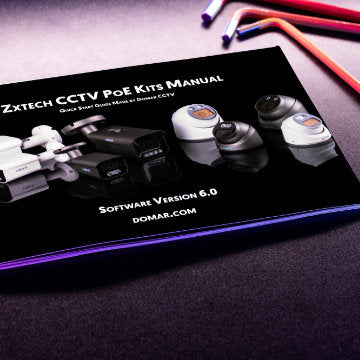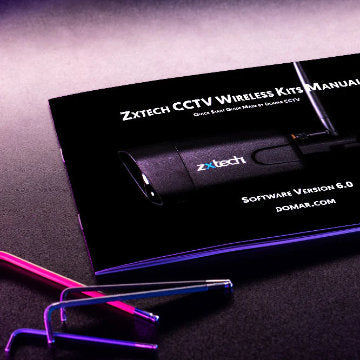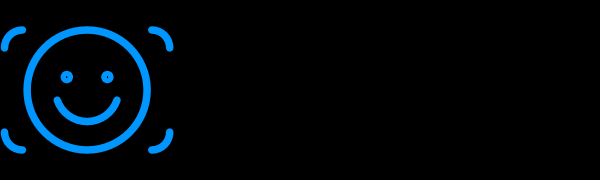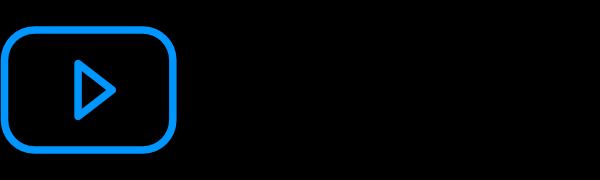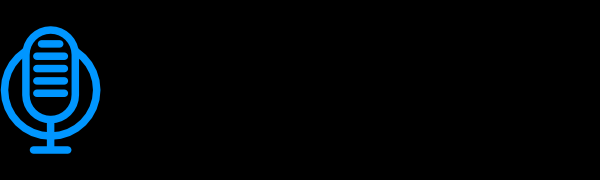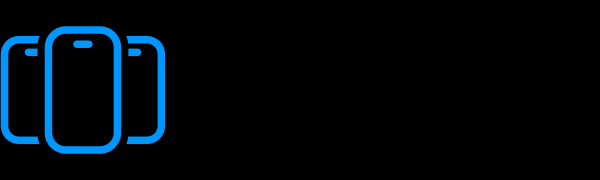What is ONVIF?
ONVIF Compliance in Plain English
Will a Zxtech camera work with ____? This is a question about ONVIF compatibility.
The surveillance industry has created an open standard protocol called ONVIF that allows cameras to communicate with each other and with network recording devices. ONVIF has different versions of compatibility that dictate which features can be integrated into the system. In some cases a camera can have basic video compatibility but lack the ability to do more advanced features, such as motion detection.
All our IP product are 100% ONVIF compatible with version 2.4 of Profile S for IP security cameras. We are as compatible as you can get. Cameras models made by Honeywell, Panasonic, Dynacolor, Sony, Samsung, Pelco, Bosch, Axis, HikVision, and Arecont Vision can be ONVIF compatible. (note that not all cameras made by these companies are ONVIF compatible, ONVIF is a new standard and some of these companies have been around longer than ONVIF. It is important to check ONVIF compatibility with the model number you are considering.)
IMPORTANT: ONVIF does no policing of its standards. Sometimes companies say that a device is ONVIF compliant when it is not. The only sure bet for full functionality with Zxtech NVRs is using Zxtech cameras.
How to check your ONVIF version:
If you want to go with a non-Zxtech camera, you will need to contact the manufacturer or retailer of your device and ask them what version of ONVIF they support.
If they do not give you a version number and instead just say "Profile S" or "ONVIF compliance" with no version number, they have dodged your question.
Firmware versions matter - why we can't give you a list of cameras that are ONVIF 2.2 compliant
Another note: We have seen cameras from other companies that worked fine, suddenly stop being ONVIF compliant after their firmware update broke their camera's compliance. We also have seen cameras that were not ONVIF compliant become so after updating the firmware. So, a model number can both be ONVIF compliant and not; what matters is the firmware on that camera and whether that firmware works correctly and is ONVIF compliant.
Profile S: for IP-based video systems (Video & audio streaming; Pan-tilt-zoom control & relay output; Video configuration & multicast)
Profile C: for IP-based access control (Site info & configuration; Event & alarm management; Door access control)
Profile G: for IP-based media storage (Video & audio replay; Recorded video & event search; Recording configuration & control)
Profile Q: or quick installation of security devices (Easy discovery, set-up and configuration of conformant devices; Data-integrity and privacy)
ONVIF Profile S Versions matter
ONVIF Profile S has changed over time and has evolved as the industry as has evolved. This means that if you want to use an advanced feature (such as motion recording or video analytics) with one of our NVRs and one of someone else's cameras, you will need both products to be compliant with at least the version that introduced that feature. Here's a table to make that easy:
NOTE: If the manufacturer does not list an ONVIF version number or if that version number is less than 2.0, you should assume that its ONVIF compliance is spotty or non-functional.
Feature |
Realtime Viewing | Record Video | PTZ Control | Audio Recording | Digital Input | Motion Detection | Access Control Integration | Network Video Storage | Video Analytics | NVR POE Plugs |
| ONVIF |  |
|||||||||
| ONVIF 2.0 |  |
 |
 |
 |
 |
|||||
| ONVIF 2.1 |  |
 |
 |
 |
 |
|||||
| ONVIF 2.2 |  |
 |
 |
 |
 |
 |
||||
| ONVIF 2.3 |  |
 |
 |
 |
 |
 |
 |
|||
| ONVIF 2.4 |  |
 |
 |
 |
 |
 |
 |
 |
 |
|
| ONVIF 2.42 |  |
 |
 |
 |
 |
 |
 |
 |
 |
 |