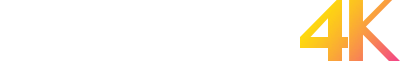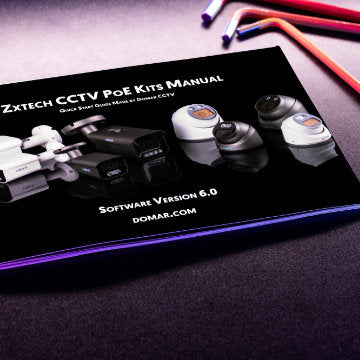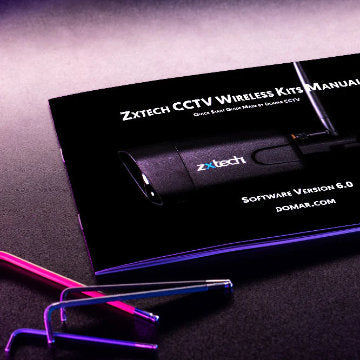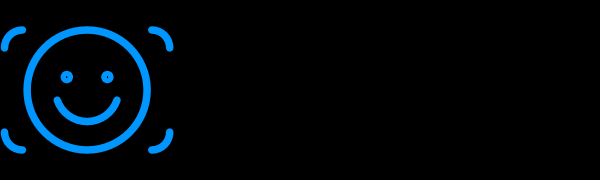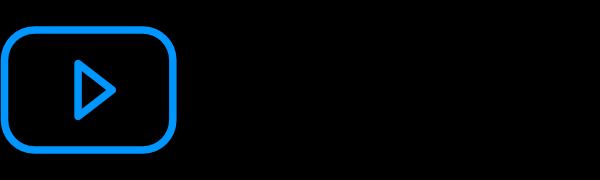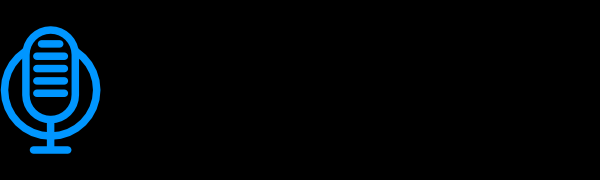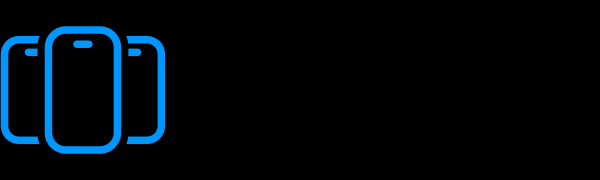Noisy and Hot CCTV Recorder
Many things can be causing head and noise to a CCTV recorder. A closed room without air ventilation and the gathering of dust is the top reason for the problem. The choice of the hard drive is also the issue. At Domar, we only use the surveillance hard drive. Let's have a look at them in details:
Why the CCTV Recorder is making noise and getting hot
Keep Cool
A recorder that is kept in an unventilated palace can overhead and collect dirt. If you feel hot when you touch it, then you might need to shut it down, put it somewhere with good airflow. Now, you will have to rethink the location of the recorder. keep it somewhere ventilated and definitely avoid the sunshine.
Keep Clean
If you did keep the unit in a closed room for too long. You will need to do some cleaning. Like your PC. Over time, dust and dirt get collected inside the recorder. You will need to do some maintenance during off-peak time. You can use compressed air to flush out anything stuck inside. Also, you might need to do maintenance to the fan if the recorder was kept in such an inappropriate location. in the extreme case, the fan will need to be replaced. You will have to check with our service department for a replacement service.
Check HDD
We only use surveillance grade drive if you bought it together. Unless you bought it separate instead of configuring on the item itself. Surveillance drive are very different from normal (NAS) desktop drives. A normal (NAS) desktop drive only works as hard as 10-20% of a proper surveillance drive as it is not designed for the 90% write and 10% ready way. Think it this way. You only use your computer to read docs, browser internet, browse photos. You don't all the time save data to the drive. With a CCTV system, video footage constantly saves to the drive 24/7. Any disruption will be causing the issue. It's vital to use a proper surveillance HDD for CCTV.
How to do when the CCTV recorder is noisy.
- Place the drive in a more ventilated place.
- Clean the unit, check the status of the fan, replace it if broken.
- Check the HDD model.