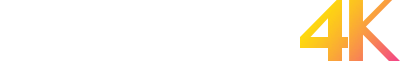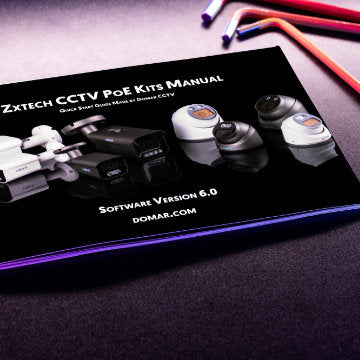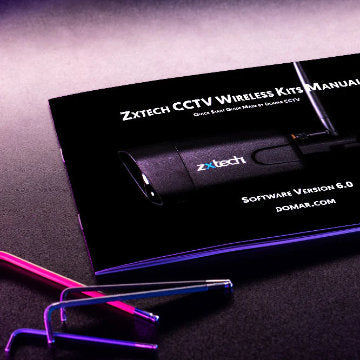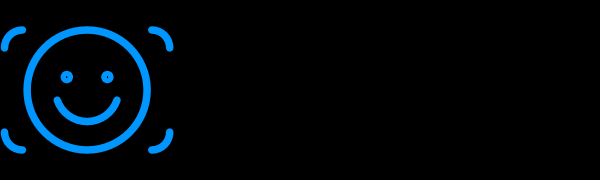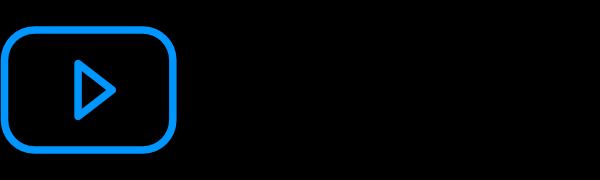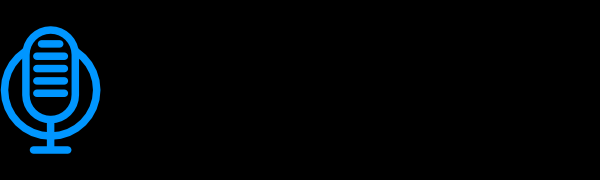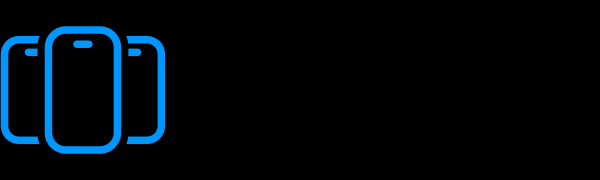SMTP (Gmail) Motion Alert Settings for Zxtech Onyx NVR/DVR
Tip: Recorder sends email notifications only when motion detection is enabled.
When setting up email/SMTP details, the recorder requires various fields to be filled - most of them can be found in the help section when you login to your mailbox from your web browser.
Configure the Motion Setup Page

GMAIL Setting
You MUST turn off 2 step authentication first if it's turn on. You can skip this if it is off.

 Click here to turn off Less Secure App
Click here to turn off Less Secure App


Examples of SMTP settings
- SMTP Server: address of outgoing mail server for your mailbox
- Port: port number on which SMTP server is listening, usually 25, 587 or 465
- Anonymous: select if your mailbox allows anonymous SMTP connections, most popular mailboxes won’t allow it
- User Name: your email address from which the recorder will be sending messages
- User Password: password for the email you provided in "User Name"
- Recipient: email address to which you wish e-mails to be sent
- Sender: email address from which recorder will be sending messages
- Theme: subject for emails that will be send
- Accessories: enable it if you want recorder to attach a snapshot from the camera to your email
-
Encryption type: NONE, SSL or TLS depending on your mailbox settings, most common is SSL
Tip: by default if port is 25 you have to select NONE, for port 587 - TLS, for 465 - SSL - Sender time: time interval in minutes (how often you would like for the recorder to send e-mails)
- Email Enable: select it if you want emails to be sent, deselect if you do not want email notifications